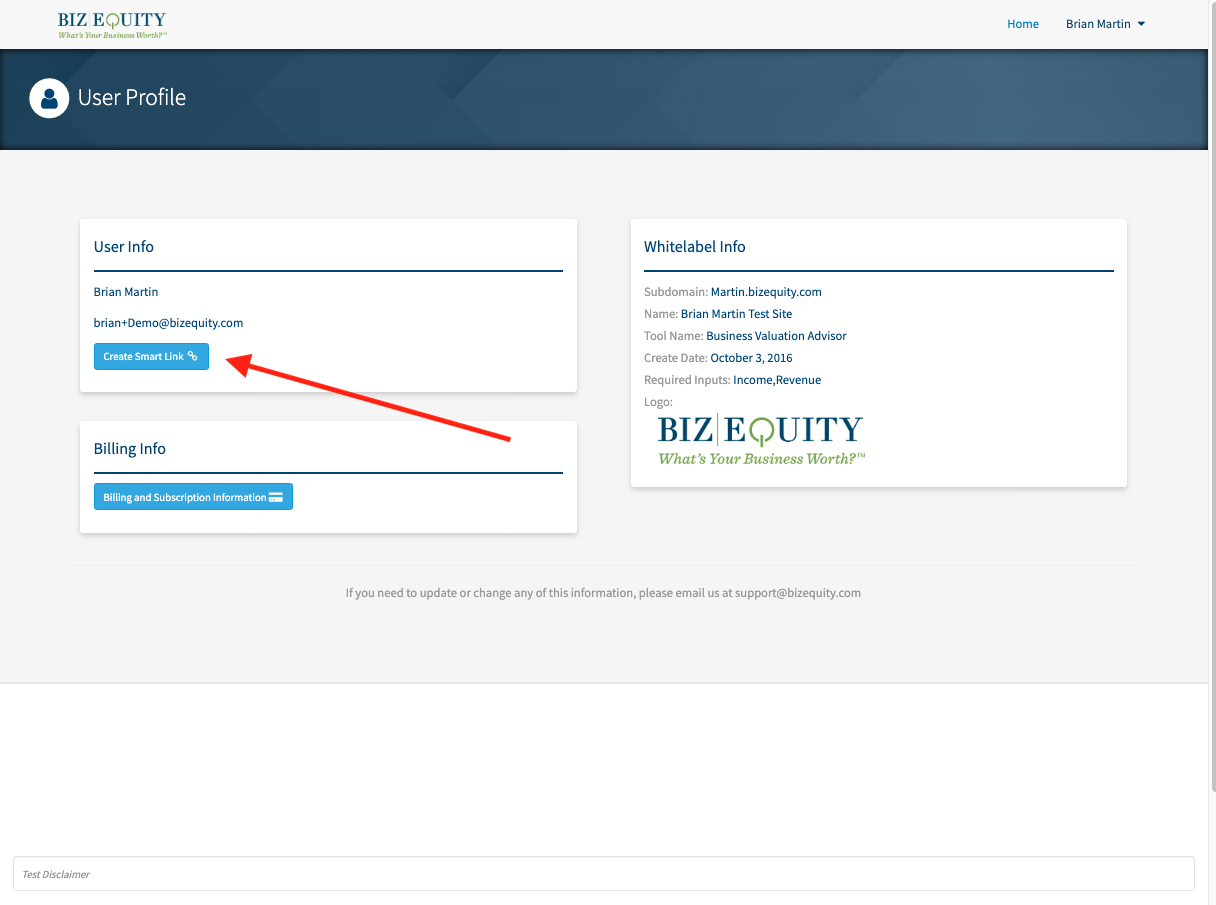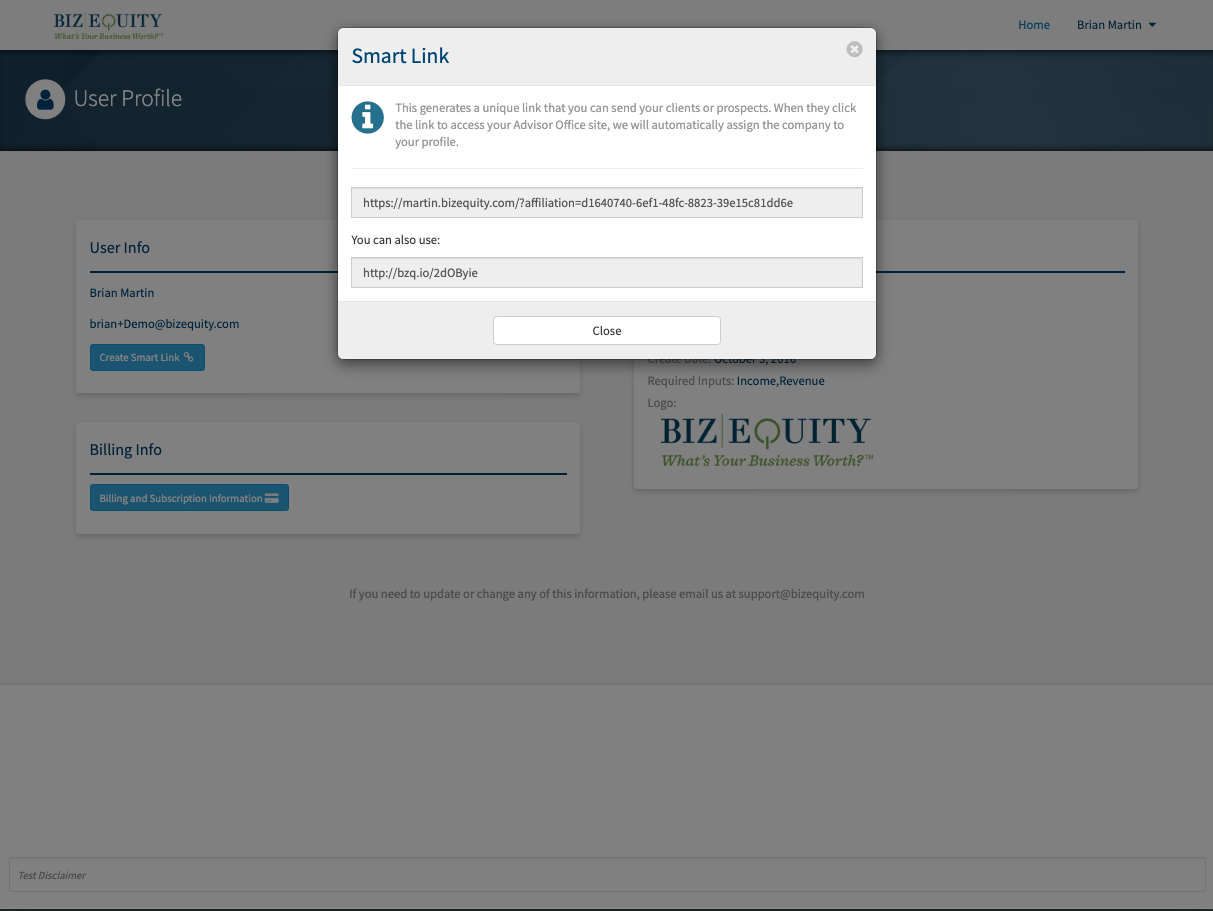New White Label Layout (August 2019)
Review of the new white label layout.
You can view a brief video of the new layout below:
BizEquity New White Label Layout August 2019
The major changes come in
1) Companies
2) Leads
3) User Profile
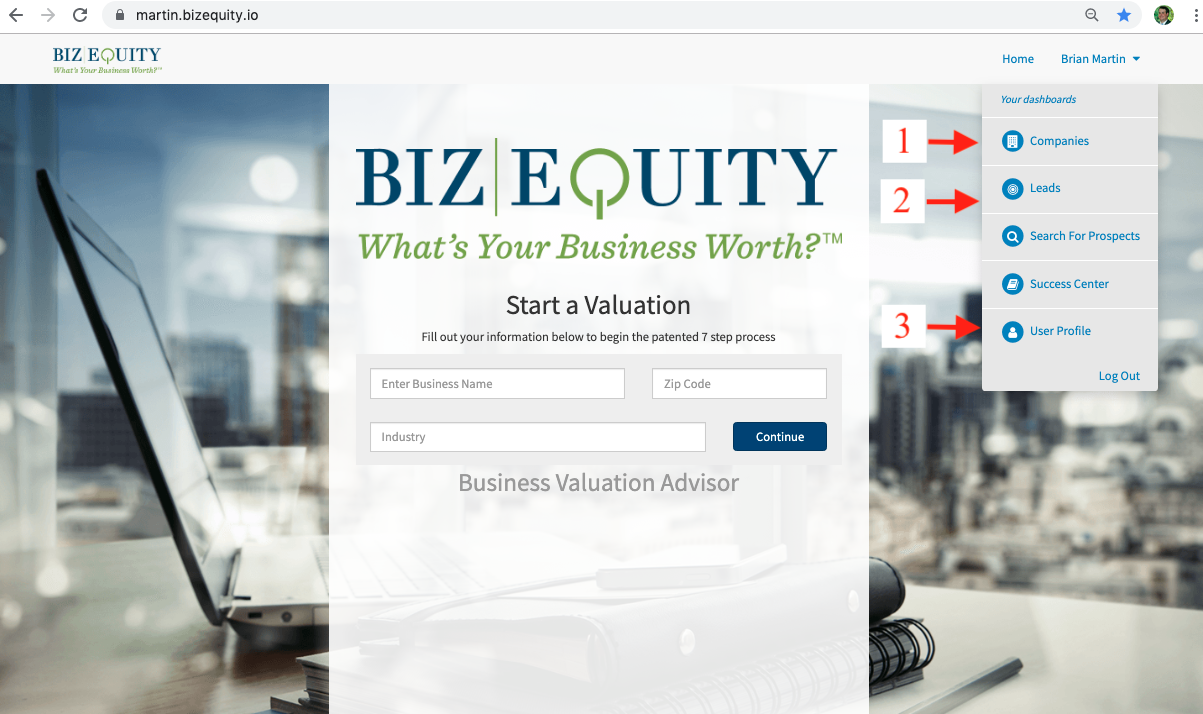
1) Companies
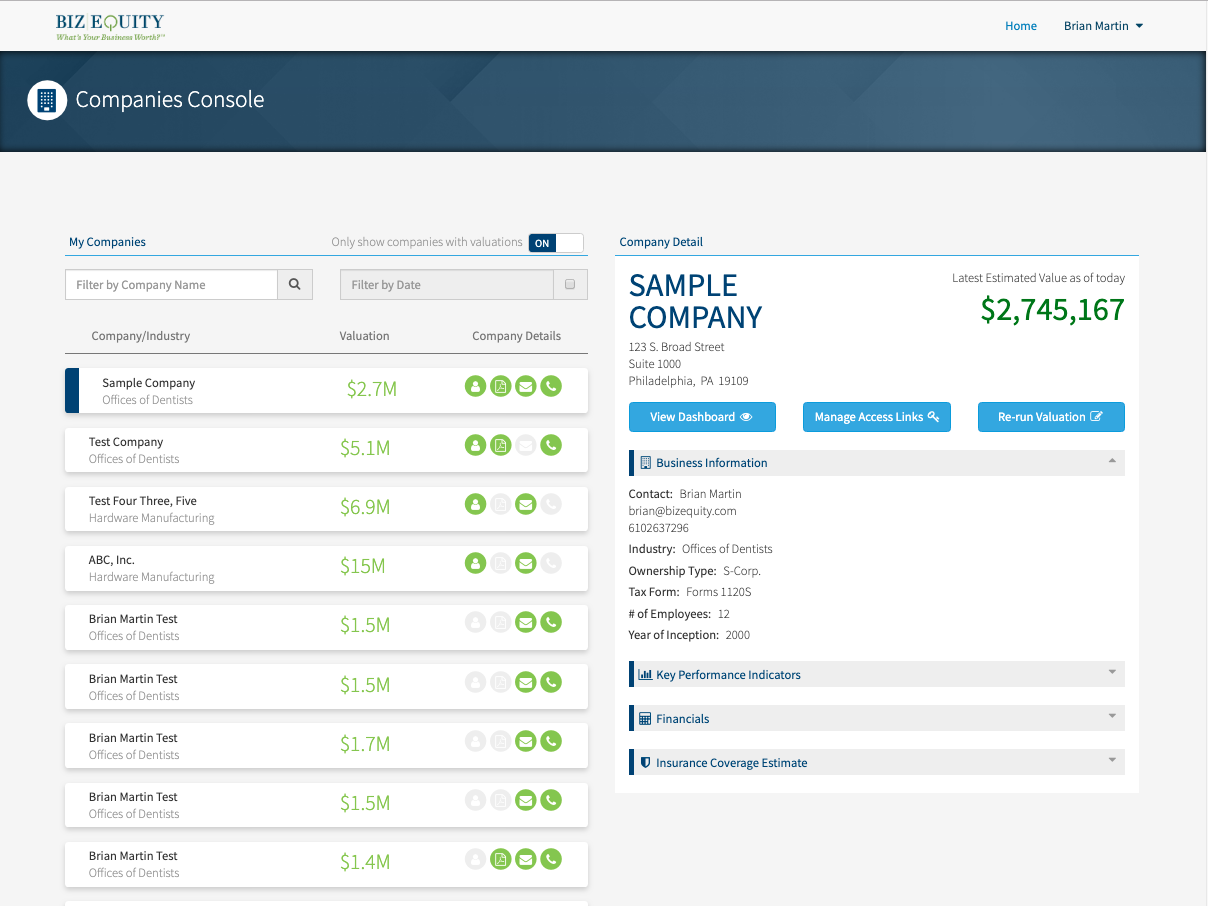
Any companies you have valued in the past will live here. You can select a company to pull up an overview of it on the right side.
You can filter the list by Name, Date added and if the company has a valuation. Companies with no revenue or pre-tax income typed in will not have a valuation.
Select
-Select "View Dashboard" to pull up the full company dashboard report and generate a report.
-Select "Manage Access Links" to create a link to send to a third party to provide or update data.
-Select "Re-run Valuation" to go back into the original 7 step process.
2) Leads Tab
Any available leads that match your criteria will be displayed on the left column as well as any leads you've purchased in the past.
Once you purchased a lead the information will be moved into your company console.
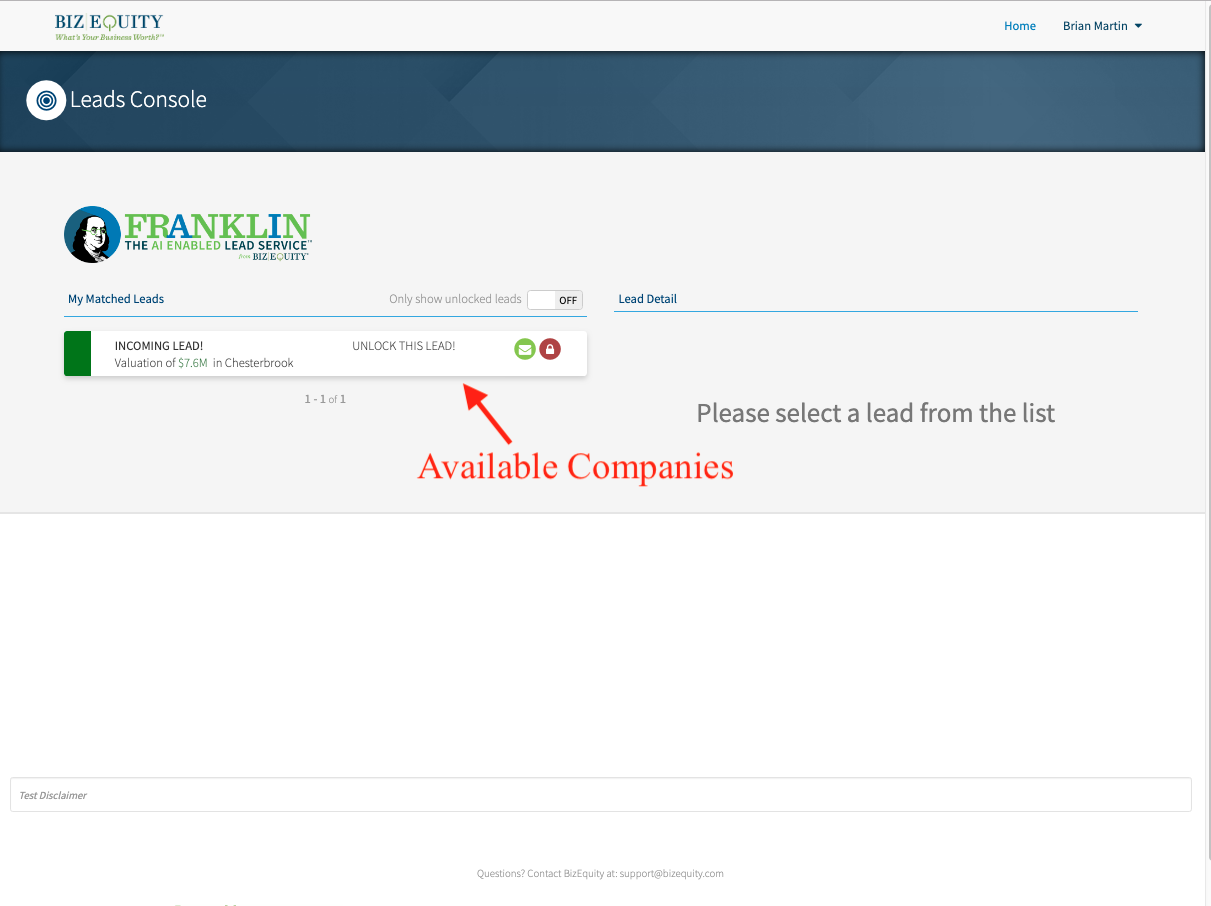
3) User Profile
In this section, you view information about your BizEquity account as well as find your unique SmartLink.